We found about 10 advantages of the time line. The new format has a page that is divided into two main columns. The right section shows the passage of time. This format allows companies new options. They can outline their companies’ history with important events, including product launches, and store openings.
The new time line allows three tab panels to be viewable, at the top of the page. These replaced the left-side panel of links. Companies can change the above-fold tab apps, according to the latest company news and objectives.
The time line allows people to “pin” some posts, on the top of the time line. If a user pins a post, by placing an orange flag next to it, that post will remain at the top of the page for a week or until that user unpins it. That will allow a person or company to remind people about important news. All of the time that a post is pinned, that post will be seen by many people, since it will be the first post that people read, when they view that page.
The timeline replaces the old tab configuration, including the 520-pixel width and replaces with a new 810-pixel layout. The new content appears to be more centered, in the middle of the page, without any adjustments. The most important updates, for companies, will be to update the pictures and tabs of the above-fold two apps.
The timeline allows a company to send and receive private messages with other users. This allows better interaction, since potential customers can send emails to companies and receive personalized responses, instead of posting questions and answers, in wall-to-wall comments. This allows a happy potential customer, since they receive personalized responses from the company. This also allows a clean timeline.
The timeline uses a new cover photo. Users may choose a photo or several. The cover photo is large, like a banner. Each business may use its logo and/or a list of important events, including recent product launches and/or upcoming events.
The timeline includes new admin. controls and admin. panel. That panel includes messages, notifications, and insights, in the same location. With notifications, a user has the chance to respond to people who sent messages and viewed that user’s most recent posts.
The timeline allows fan page owners to have the ability of signing five levels of admin., according to the owner’s job duties. Each administrator will gain access to different features. The features, for each administrator, is customized, depending upon his or her job duties.
The timeline can help businesses and organizations, that have fan pages, because of the photos, likes, and apps. These are all at the top of the page. Each user can change the order of these features (except for photos), on his or her page. Fans can view the firs four, and they can see all of them, if they click on “View all.”
The timeline has maps that show the user’s city. If a user gives information for “Lives in” and “Is from,” the timeline shows two maps, showing where each city is. This can be useful, if a someone views a profile and wants to know where that profile owner’s city is.
If you need help with Facebook feel free to contact www.archwayinternetmarketing.com at anytime

Comments